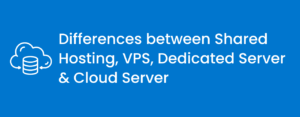WordPress is a free and open source blogging tool and a dynamic content management system (CMS) based on PHP and MySQL. It has many features including a plug-in architecture and a template system.[clarification needed] WordPress is used by over 14.7% of Alexa Internet’s “top 1 million” websites and as of August 2011 manages 22% of all new websites. WordPress is currently the most popular CMS in use on the Internet.
It was first released on May 27, 2003, by founders Matt Mullenweg and Mike Little as a fork of b2/cafelog. As of December 2011, version 3.0 had been downloaded over 65 million times.
Features
WordPress has a web template system using a template processor.
Themes
WordPress users may install and switch between themes. Themes allow users to change the look and functionality of a WordPress website or installation without altering the informational content. Themes may be installed by using the WordPress “Dashboard” administration tool, or by uploading theme folders via FTP. The PHP and HTML code in themes can also be edited for more advanced customizations.
Plugins
One very popular feature of WordPress is its rich plugin architecture which allows users and developers to extend its abilities beyond the features that are part of the base install; WordPress has a database of over 18,000 plugins[10] with purposes ranging from SEO to adding widgets.
Widgets
Widgets are small modules that offer users drag-and-drop sidebar content placement and implementation of many plugins’ extended abilities. Widgets allow WordPress developers to add functionality to their sites. These small modules can be used to add functionality such as a slideshow, Facebook-like box, small news slider, and more.
Multi user and multi blogging
Prior to WordPress 3.0, WordPress supported one blog per installation, although multiple concurrent copies may be run from different directories if configured to use separate database tables. WordPress Multi-User (WordPress MU, or just WPMU) was a fork of WordPress created to allow multiple blogs to exist within one installation that is able to be administered by a centralized maintainer. WordPress MU makes it possible for those with a website to host their own blogging community, as well as control and moderate all the blogs from a single dashboard. WordPress MU adds eight new data tables for each blog. WordPress MU merged with WordPress as part of the 3.0 release
Other features
WordPress also features integrated link management; a search engine–friendly, clean permalink structure; the ability to assign nested, multiple categories to articles; and support for tagging of posts and articles. Automatic filters are also included, providing standardized formatting and styling of text in articles (for example, converting regular quotes to smart quotes). WordPress also supports the Trackback and Pingback standards for displaying links to other sites that have themselves linked to a post or article.