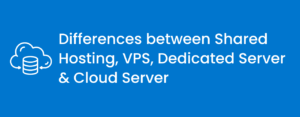wp_nav_menu – This page describes how to add menu’s to our wordpress site / theme. But people are getting an error ul class doesn’t work perfectly sometimes. I faced this error and on the same second googled it but couldn’t find a solution to it. Saw many people looking for the same thing, so I decided to write on it for few minutes.
The problem as seen on this wordpress forum page
<?php wp_nav_menu(array('menu_class' => 'menuclass', 'container_class' => 'containerclass')); ?>
I’d expect it to apply ‘menuclass’ to the ul, and ‘containerclass’ to the container div… But it doesn’t. It prints like this:
<div>
<ul>
<li><a title="Home" href="#">Page 1</a></li> <li><a href="#">Page 2</a>
</ul>
</div>
<?php
//This person on wordpress forum also had the same problem
//Solution
?>
<?php wp_nav_menu(array('menu_class' => 'menuclass', 'container_class' => 'containerclass',
'fallback_cb'=> 'false' )); ?>
<?php
//Add
/*
'fallback_cb'=> 'false' to wp_nav_array to solve the ul class error.
*/
?>
Whats fallback
$fallback_cb
(string) (optional) If the menu doesn’t exist, the fallback function to use. Set to false for no fallback. Note: Passes $args to the custom function.
Default: wp_page_menu
No strict reason found why adding this corrects the things, but somehow this is the only solution i found till date. The reason of writing this post is to know from you people, is there any other better solution to this.
Best Regards
Anirudh
Twitter – anibabbar