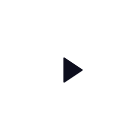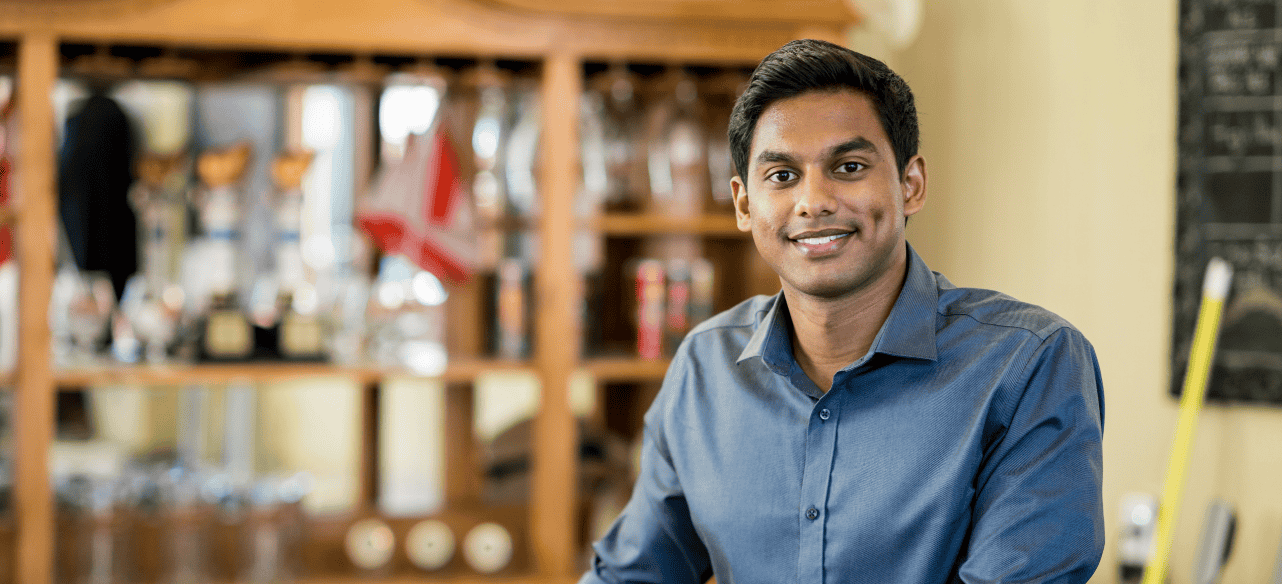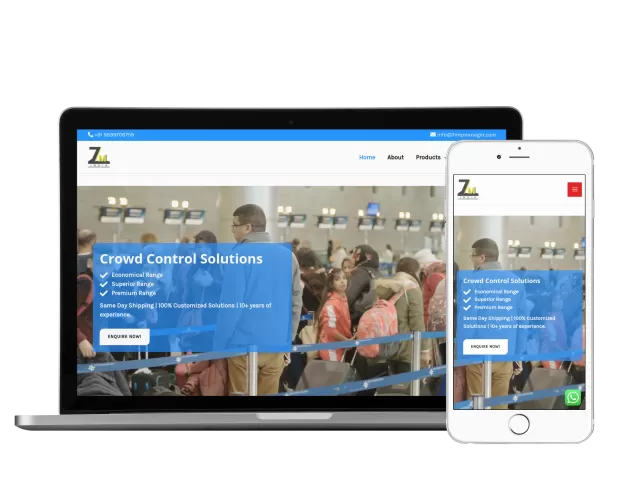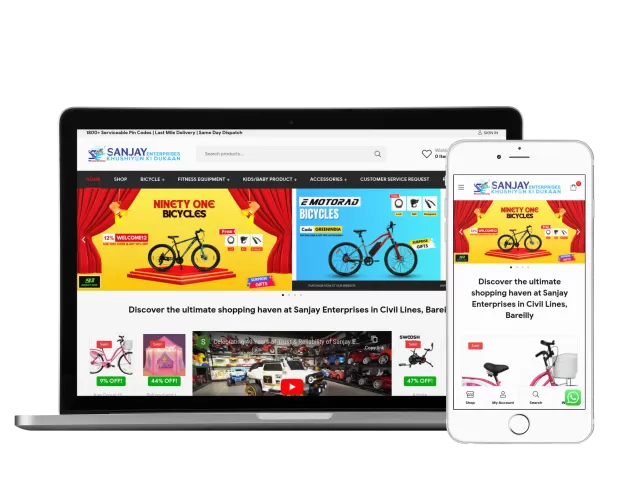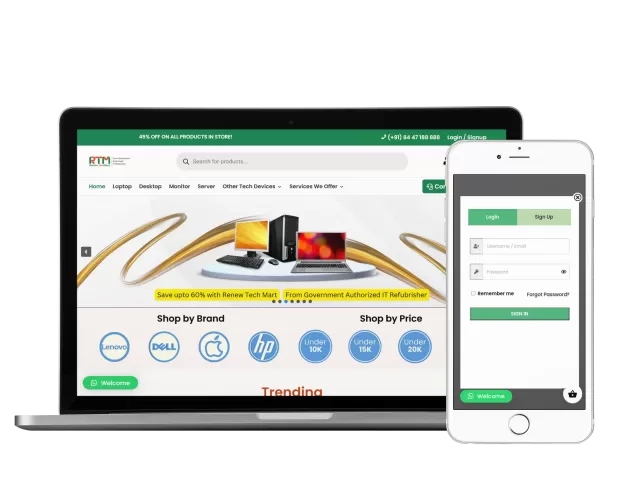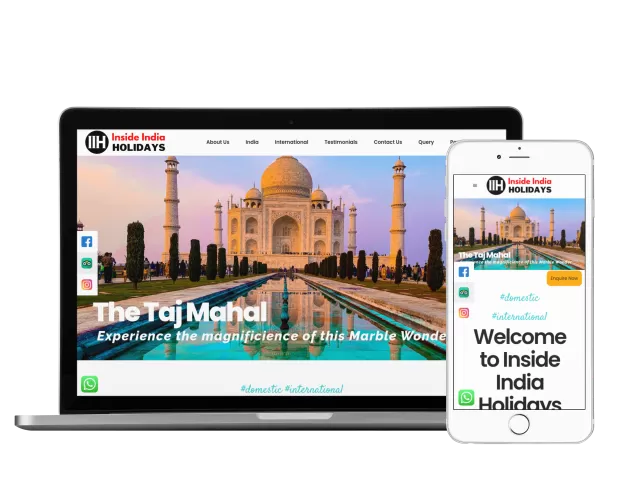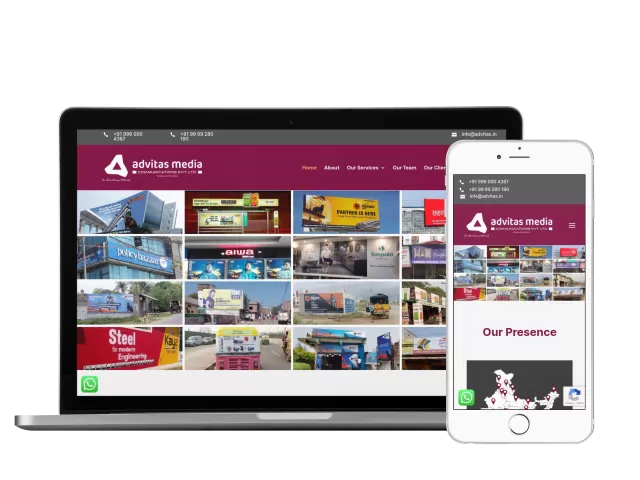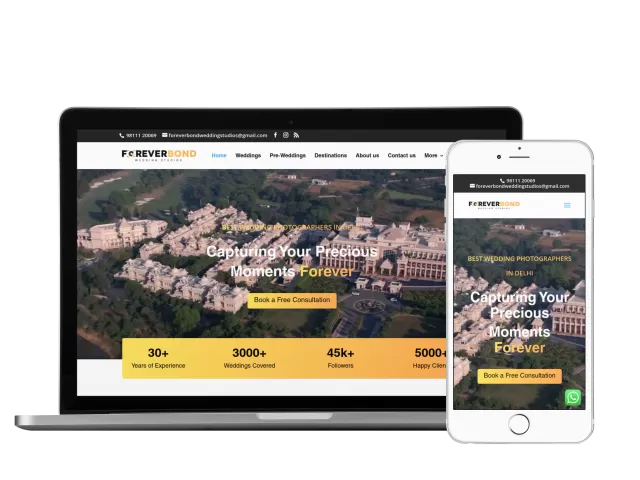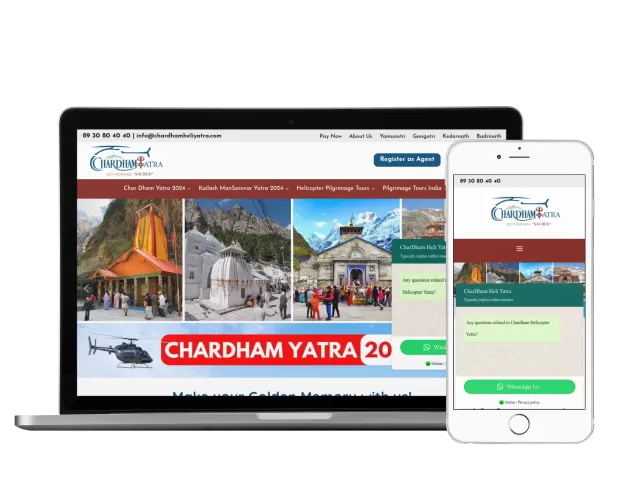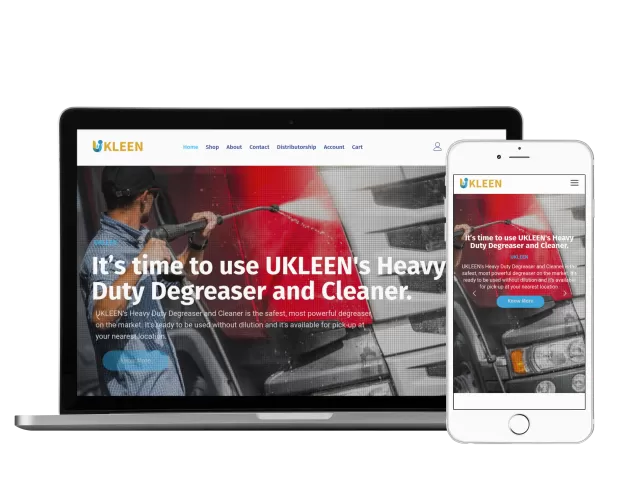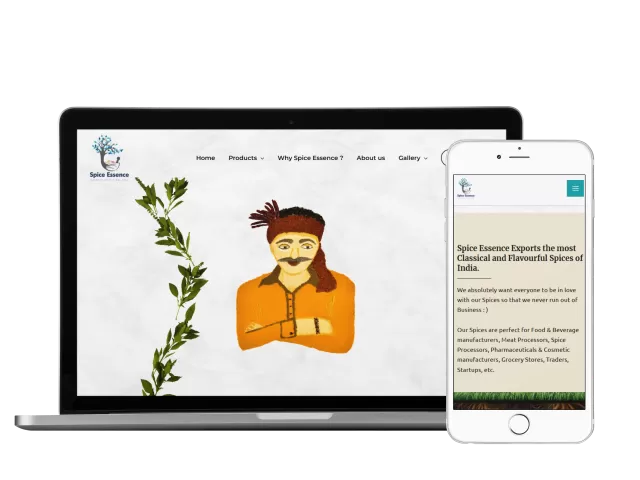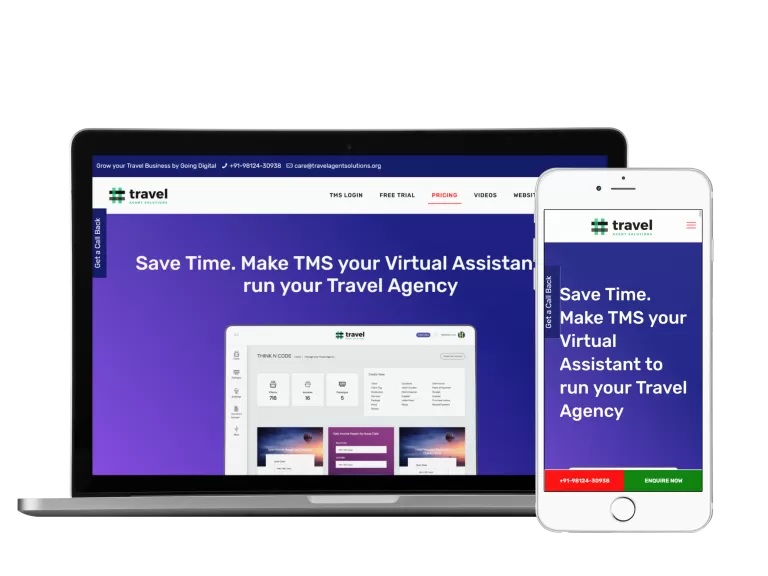We provide Custom Web Solutions for your Company
Your business is unique, and your website should be too. At Think N Code, we turn your ideas into custom-built digital solutions — no generic templates, just what works best for you.
With 15+ years of experience and over 200 custom-coded systems and 1000+ websites delivered, we’re here to help you stand out and grow online.
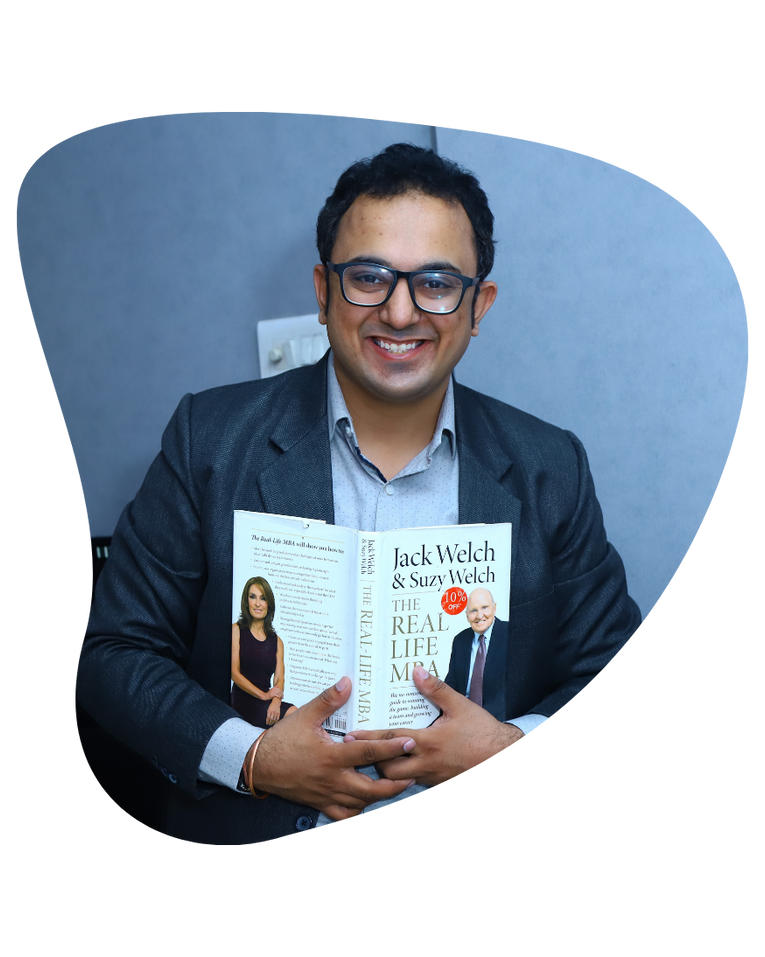
+
Years of Experience
Over a decade of IT expertise delivering innovative Custom solutions for business growth.
+
Successfully Projects Done
Hundreds of projects delivered with quality and innovation to achieve business goals.
+
Satisfied Happy Clients
Building long-term relationships by delivering exceptional solutions tailored to client needs.
Simplified
Design & Development Process
Explore our recent projects
Trusted by more than 500+ client’s around the world
Let’s Keep It Casual
Fill this out like you’re texting a friend - no corporate jargon, no commitment. Share your half-baked ideas. We’ll help bake them!
Address
B9 905, ITL Twin Tower,
NSP, Pitampura,
New Delhi, 110034, India
Fill The Contact Form
Reach out casually, explore ideas. No hard selling here