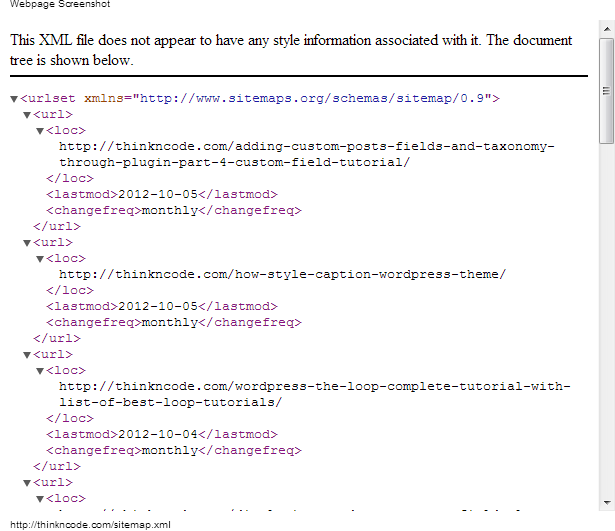Hello all, this is my second post of this week and it feels so refreshing writing again after working on Coding projects. I hope you all enjoyed last article, Loop Tutorial that deeply explains what is wordpress loop & WP_Query. Recently our team also wrote an extensive tutorial on WordPress Custom fields, I request you to please check that too and ping if you like to.
The work of the week on hand is to write detailed tutorials on wordpress sitemap and menu. Current article is all about sitemaps, and in which we will discuss what its all about, what are map generators and which plugins you should use to create a SEO friendly XML Map.
Well one more thing, next article will be on How to add your sitemap to google webmasters, please follow the next article to make your site more google friendly. You will get the link below.
Sitemap
Sitemap is basically an html or xml page as like other pages of your website/blog, which contains links to almost all the inner pages of your site. It shows how pages are connected to each other. Below is a link to a normal html sitemap, check this out carefully and you will understand that its all about linking the most important pages of the website together on a page. Check this link of Times of India and you may even like to check the sitemap of Apple.com/in. These are just like another pages of website with listing of all major pages. But the next question is whats the use of it ? and I think you might have already got its answer while watching the pages. Let us check the apple sitemap screenshot to learn more about it.
See the above image, of apple.com/in/sitemap, showcase the most important pages of apple and this page helps the user to great extent to quickly find what he is looking for, for example if you are looking for an mac basics, or OS X apps or Hot news, or anything you can easily get links to all. I would suggest its a must for websites with large number of content. But that remind me of another question that people generally asks, what is an xml sitemap and how it helps in Search engine optimization ?
If you are interested to create HTML sitemap for your wordpress site, we recommend you Sitemap plugin by Webvitaly. You can download it by clicking here. Further i have added a screenshot below that will help you to understand the concept more easily. Image is taken from their official wordpress plugin page.
XML Sitemap
According to sitemap.org,
Sitemaps are an easy way for webmasters to inform search engines about pages on their sites that are available for crawling. In its simplest form, a Sitemap is an XML file that lists URLs for a site along with additional metadata about each URL (when it was last updated, how often it usually changes, and how important it is, relative to other URLs in the site) so that search engines can more intelligently crawl the site.
and further, http://www.sitemaps.org/protocol.html explains deeply how to make a sitemap manually. Though today the best option is to use a plugin for same rather than hard coding, if one has basic understanding of whats going on its always helpful and in next paragarph we will discuss the best wordpress plugins for xml sitemap.
<?xml version="1.0" encoding="UTF-8"?> <urlset xmlns="http://www.sitemaps.org/schemas/sitemap/0.9"> <url> <loc>http://www.example.com/</loc> <lastmod>2005-01-01</lastmod> <changefreq>monthly</changefreq> <priority>0.8</priority> </url> </urlset>
| Atrribute | Requirement | Description |
| <urlset> | required | Encapsulates the file and references the current protocol standard. |
| <url> | required | Encapsulates the file and references the current protocol standard. |
| <loc> | required | This contains the url of the page. It should begin with http:// and must be less than 2048 characters |
| <lastmod> | optional | The date of last modification of the file. This date should be in W3C Datetime format. |
| <changefreq> | optional | How frequently the page is likely to change. This value provides general information to search engines and may not correlate exactly to how often they crawl the page. Valid values are:
|
| <priority> | optional | The priority of this URL relative to other URLs on your site. Valid values range from 0.0 to 1.0. The default priority is 0.5 |
- XML Sitemap created via wordpress plugin
WordPress Plugins for Creating XML Sitemap
We have just understood what is sitemap and how its created and what is its usage. It is highly useful for improving your listing in Search engines. Google says its important for you to submit sitemap to google webmasters in order to ensure that all the pages of your blog are listed with them.
So the question is how to create an wordpress xml sitemap while using a plugin, that automatically updates the map and submit to search engines. Well there are many, i would say exactly there are 173 plugins for creating and submitting maps. Just click here to see wordpress own list of xml map plugins. But we have to chosse and work with only one to get ahead.
Basically every other plugin do the same function and while using any of the plugin, we just need to confirm that the sitemap is made according to sitemap.org recommendations, all those that are listed above. Further I am using the simplest of wordpress sitemap plugin by http://www.xml-sitemap.co.uk/. You can download it form http://wordpress.org/extend/plugins/xml-sitemap-xml-sitemapcouk/.
Please Note : – You can even manually create a xml sitemap with xml-sitemap.co.uk for your php websites, that too very easily.

You can see “Click here to create XML Map”, well you just need to press that, rest of the things are taken care by the plugin, secondly, you can see one more link in image for viewing your map, you can view it and copy the url to submit to webmasters.
Well thats all about wordpress xml sitemap plugins, we discussed about everything in much detail, so the readers can understand the logic behind creating maps. See they are much needed to win higher rankings in search engines. Well I am recommending you one more plugin that you might like to use, if you are an advanced user you may like to use http://wordpress.org/extend/plugins/google-sitemap-generator/.
I hope you learned something from this post. If you like it please share it on social networking sites and if you loved it ping it on your site, so more people can benefit from the article.